Finance Guide
Welcome to the Student Organization Finance Guide. Please use the options below to determine the appropriate process(es) to follow when navigating the university finance system.
All student organizations must follow University policies. Included in these policies is the requirement for student organizations to utilize the university financial systems. Student organizations are not permitted to maintain an off-campus account. Each student organization is eligible to open a university account through the university controller that will be managed by the Office of Campus Activities (OCA). This ensures that the University is following all of the appropriate laws regarding non-profit institutions and tax procedures. For information on how to establish a university account, contact OCA at cua-activities@cua.edu or 202-319-6003.
How to Complete Forms
-
Purchase Request
Purchase Request Instructions
- Log in to The Nest and go to your organization's page.
- Select "Manage Organization," and click on the "Finance" tab under the left toolbar menu. If you do not have access to this menu, contact your organization president or primary contact on the Nest to give you access.
- Click on the blue button that says "Create Purchase Request" and complete the request. If you need assistance with any of the fields, follow the instructions in blue or contact one of the Campus Activities Consultants in our office.
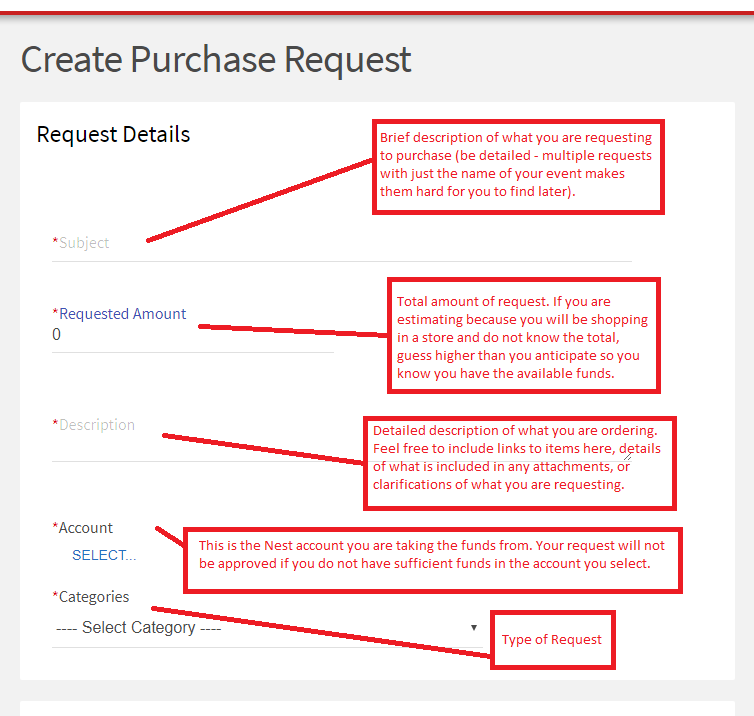
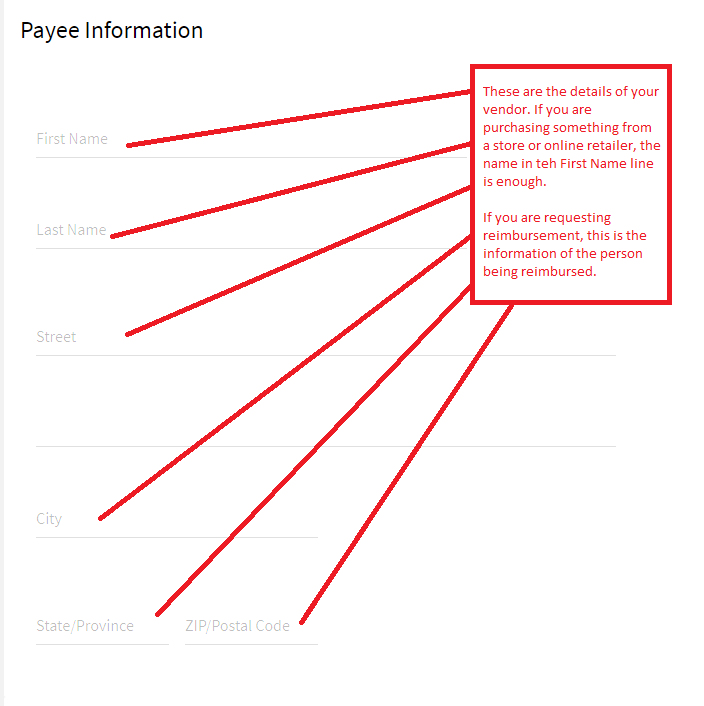
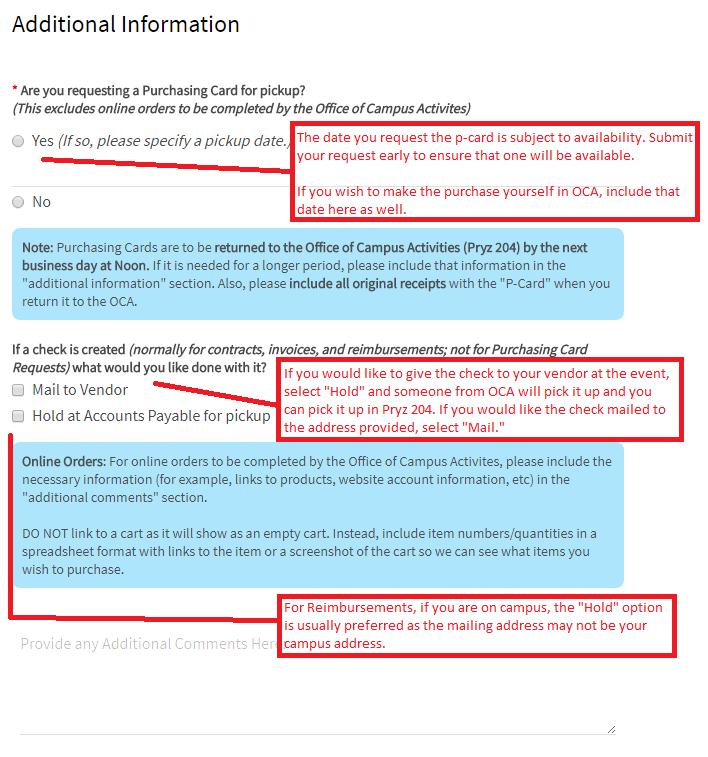
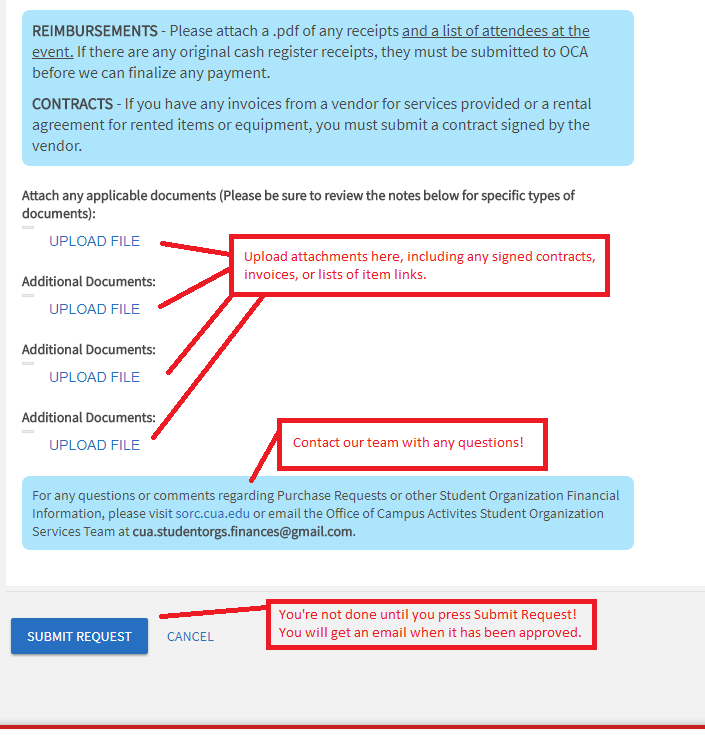
-
Funding Request
Funding Request Instructions
- Log in to The Nest, go to your organization's page, select "Manage Organization.” Click on the "Finance" tab under the left toolbar menu. If you do not have access to this menu, contact your organization president or primary contact on the Nest to give you access.
- Click on the blue button labeled "Create Request" and then select “Funding Request.”
- Fill out the information using the notes below. Note that when selecting an account, either select an existing account for the event or your TB allocations account.
- Once you have completed the form, go to the SGA website to schedule a presentation with the Treasury Board. Your request will not be reviewed unless you present to the Board. You must make this appointment and submit your request at least 5 days before your presentation time (i.e. the board meets on Tuesday nights, so your request must be submitted no later than Friday night).
If you need assistance with any of the fields, follow the instructions in blue or contact one of the Campus Activities Consultants in our office.
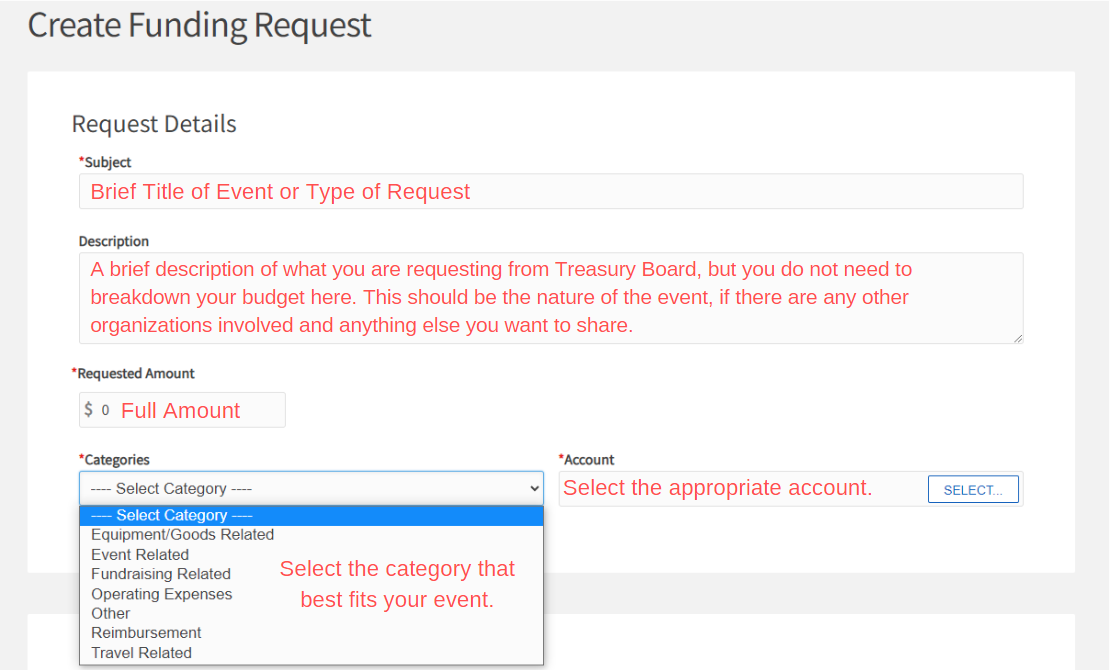
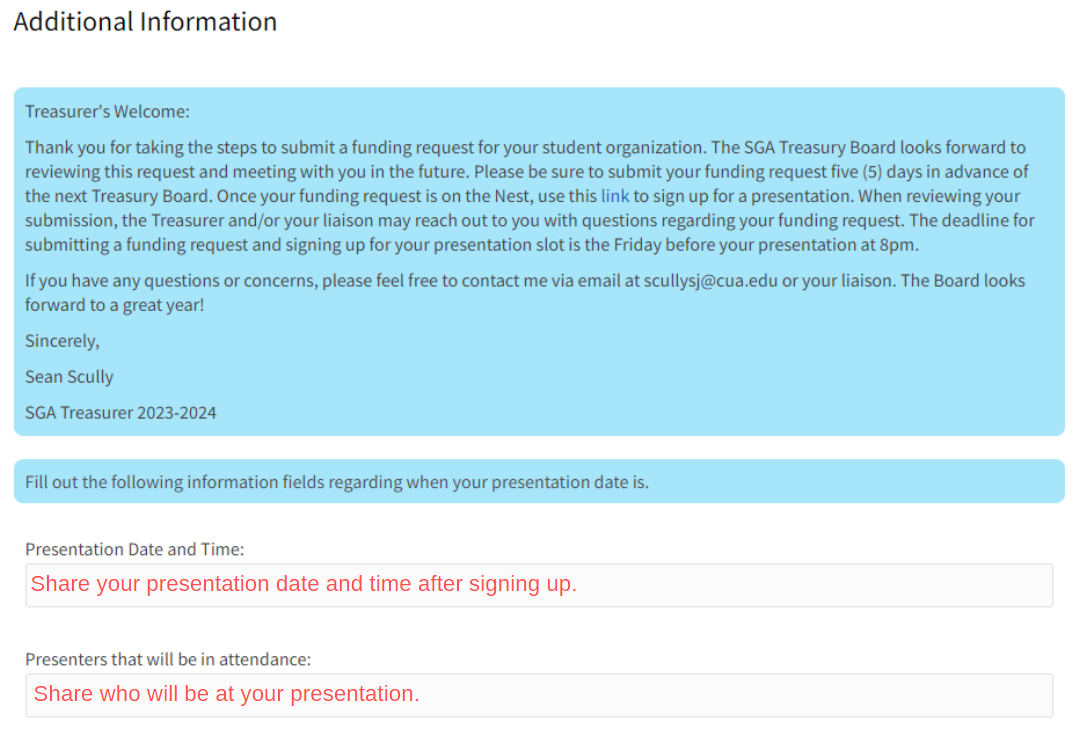
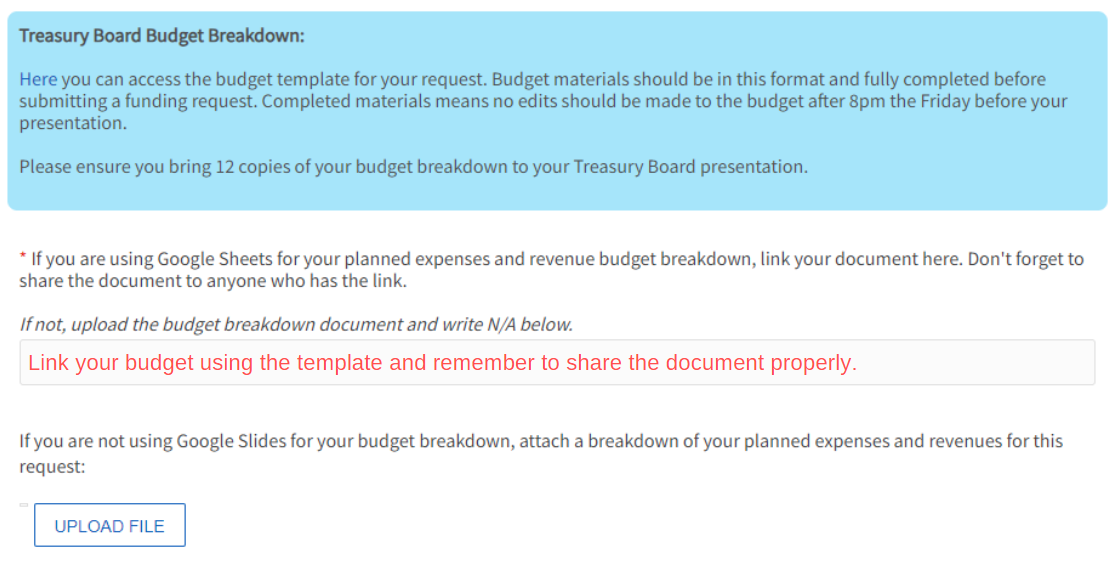
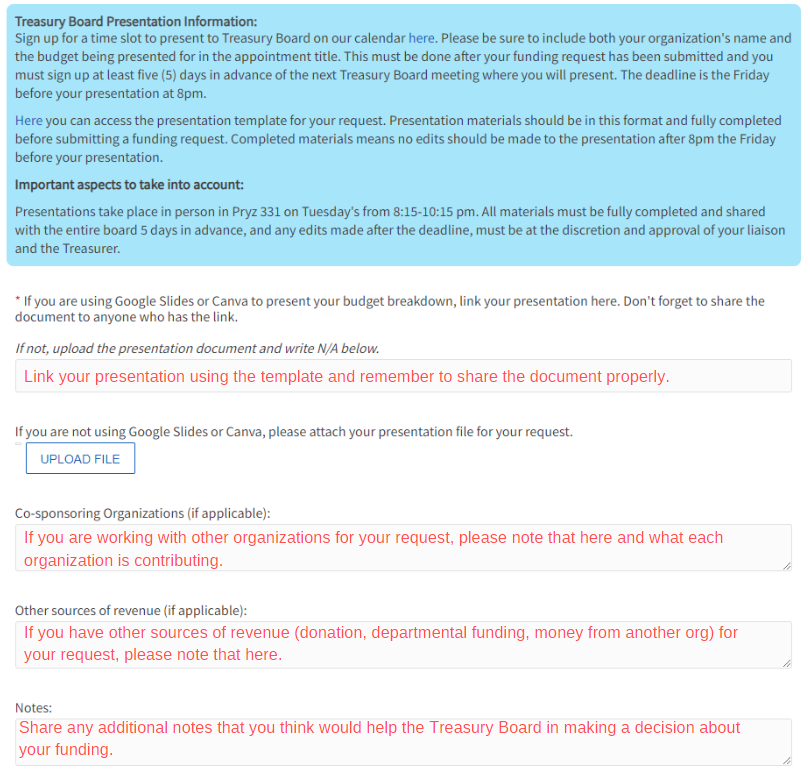
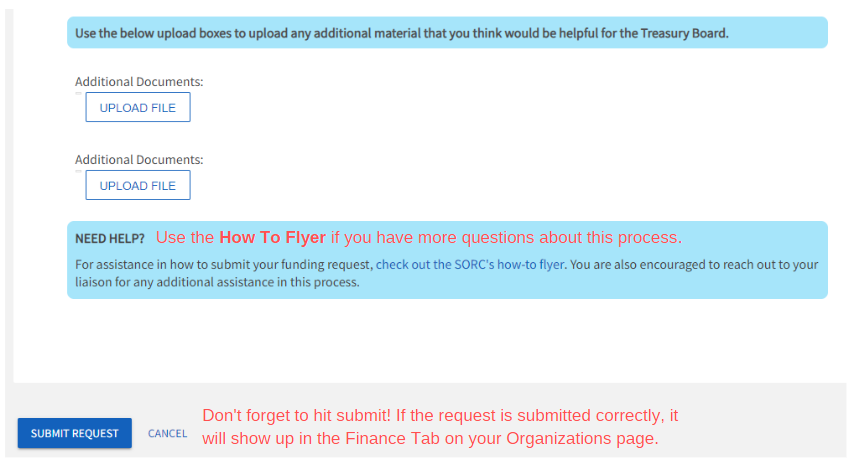
Expense Procedures
-
P-Card In-Store Purchase
- Complete a Purchase Request on the Nest indicating the date that you would like to pick up the University p-card to go shopping. P-cards will only be provided for the date of purchase and will be expected to be returned to OCA by noon on the following business day, unless you have approval to keep it for longer (if you are traveling, for example). Please reach out to the SOS team to request this approval, or note it in the "Additional Comments" section of the Purchase Request.
- Once you receive confirmation that your purchase request has been approved, you can pickup your credit card on the day that you requested.
Some things to note:
- You will receive an email when your purchase request has been "Approved," which lets you know that a p-card will be available for you on the date that you requested.
- All original receipts from your purchases must be turned in at the same time when you return the card to the office. If you did not receive a receipt for a purchase, please tell the OCA front desk where you shopped and approximately how much you spent at that vendor when you return the card.
- Be as accurate as possible in the Purchase Request about what you plan to purchase, where you plan to shop, and how much you plan to spend. While that information is still flexible after submission, there may be specific regulations that we will tell you about when you pick up the card based on the information you provide.
- Remember to use the tax exempt certificate that will be given to you when you pick up the card from OCA. If you do not get a tax exempt certificate, ask upon checkout if you can give them the tax exempt number. The numbers for DC, MD, and VA are all printed on the card itself.
-
P-Card In-Office Purchase
When purchasing supplies and goods for your organization, you may want to place an order online. If this is the case, doing this through OCA instead of with your own credit card will allow for your order to be tax exempt.
If your order is too complex to explain in a Purchase Request, or if you will be required to customize your order during the purchase, you or OCA may prefer that you place the order directly using one of our p-cards. Submit a Purchase Request and include as much detail as possible about what you want to purchase, and from where. In addition, mention in the comments when you would like to come to OCA to make the purchase. A staff member will be in contact with you to schedule a time for you to come make your purchase with our assistance.
-
Online Purchase Request
If you are just ordering a few items from a retailer such as Amazon, or if your order is otherwise easily explainable in a Purchase Request, simply submit a Purchase Request with all relevant instructions. This can include links to the items you want, a detailed list of what you want, or step by step instructions on how to login to a shopping cart or what customization options you want. Please include any quantities, colors, sizes, etc., as applicable. Please allow 2-3 business days for OCA to place the order and then of course calculate additional time for shipping as you plan your request. -
Dining Services Catering
Please follow the guidelines in the "Event Planning" section of the SORC regarding "Food at Campus Events" to receive a final Dining Services invoice. Once you receive your final Dining Services invoice, please submit a Purchase Request and attach a PDF copy of this invoice. This will need to be signed by OCA and returned to Dining Services at least 5 days prior to your catering needs in order to confirm on time.
DO NOT pay Dining Services directly -- if you do so, you will not be able to receive a reimbursement for this as the University requires all dining services contracts to be paid directly through a University payment.
DO NOT request a p-card to pay for Dining Services catering invoices, as these should be paid directly through the above system.
-
Reimbursements
Under limited circumstances your organization may have a member pay out of pocket for an expense that you would like to reimburse them for. The University is under no legal obligation to reimburse any student organization member for any purchases made so please use this option only as a last resort.
The Office of Campus Activities does not allow for the submission of a reimbursement to be made by the reimburse. All reimbursement purchase requests must be submitted by someone other than the reimburse for it to be approved.
Fiscal Year: The University has strict guidelines on reimbursements across fiscal years. The University fiscal year ends every year on April 30th. In order to be reimbursed for any purchases made in one fiscal year the request must be submitted in a timely fashion. There is a very small grace period in early May for reimbursements to be submitted and those deadlines will be communicated to student organizations throughout April, but once that grace period has finished there will be no exceptions made.
- If you would like to forward electronic receipts to OCA in lieu of or in addition to attaching them to your purchase request you can send them to oca-sos@cua.edu and note the purchase request number in your email.
- If you have never received a reimbursement from the University, please also submit a New Vendor Form.
- If the reimbursement is for a group activity or meal, please include in your purchase request, a list of all people in attendance.
Travel Reimbursements:
- Take note of all bullet points above as well as additional points related just to travel reimbursements below.
- All travel reimbursements should not be submitted until after the traveling is completed but also should be submitted within 14 days of the last travel date.
- In addition to receipts you will also need to download one of our Complex Reimbursement Itemization Templates, fill it out, and then attach it to your purchase request.
- Lodging
- Be sure to review the University Travel Policy section on lodging at https://policies.catholic.edu/finance/finance/Travel/index.html#lodging
- Gas Reimbursement
- University Owned or Rented Vehicle - You should include gas paid for these types of vehicles in the top section using "Rental Auto" as the Transaction Type
- Personal Vehicle - The University does not reimburse specifically for gas in a personal vehicle. Instead they reimburse up to a mileage rate. Please use the "Personal Vehicle Use Reimbursement" on the bottom of the form. You may choose to use a smaller amount in the purchase request if you'd like to only reimburse a partial amount.
-
Paying for Services
The following section is related to paying vendors (both companies and individuals) for services that they provide to your org. This will include some kind of contract, and typically an associated invoice. If you are provided a quote or invoice for a service, please continue. If you are provided a quote or invoice for a product, rather than a service, please continue to the "Non-Service Invoices" section below.
Examples of Services:
- Space or Equipment Rentals
- Speakers
- Bands
- Photographers
- DJs and other Entertainment
- Non-Catholic U Catering
- Temporary Instruction (Choreography, dance, etc.) - Not for long term service, like a coach
Procedures:
The University has 2-3 different procedures for paying for services and it depends on a few factors. Please review the factors below to determine which of the routes you need to take:
Option 1 Small Scale Performance or Honorarium Payment:
SMALL SCALE PERFORMANCE:
In order to qualify for a Small-Scale Performance payment ALL of the following criteria must be met:
- The service provider is an individual and not a business
- The service being provided totals under $2500.00
- The service provider does NOT require their own contract prior to service being provided
- The service provider is NOT a University student, faculty, or staff member nor are they a relative of a student, faculty, or staff member
- Examples of small-scale performances include: DJ services, Musician, Band, Photography, etc.
If you believe your request will meet ALL of the above requirements please continue with the "Small-Scale Performance" tab on this page instead of this tab.
HONORARIUM:
In order to qualify for an honorarium payment ALL of the following criteria must be met:
- This process is ONLY applicable if it's for a speaker
- The service provider is an individual and not a business
- The service provider will not receive more than 2 honorariums in the current calendar year from the University
- The service being provided totals under $1500.00
- The service provider does NOT require the completion of a contract prior to service being provided
- The service provider is NOT a University student, faculty, or staff member nor are they a relative of a student, faculty, or staff member
If you believe your request will meet ALL of the above requirements please continue with the "Honorarium" tab on this page instead of this tab.
If you do not meet ALL of the above requirements please continue with this process to pay via a contract.
Option 2 Contract Payment:
This process is used for all other service payments that cannot be done as an honorarium.
The University strongly prefers to use a University created contract. If you have a vendor who will be providing a service to your organization that will require a contract, please ask them if they'd be willing to utilize the University contract. If they refuse that is ok we can still work with their contract but please note things will move much faster if we can use the University contract. Once you discuss with the vendor to determine the answer to this question please proceed as follows:
If the vendor is willing to use the University provided contract:
- If they have never been paid by the University before, you will need to complete the "New Vendor" form on the Nest.
- Please complete a purchase request on the Nest and make note of your Purchase Request Number
- After completing the Purchase Request, please complete a Request for Catholic U Contract form
If the vendor has their own contract that they provide to you:
In some cases a vendor will have their own contract that they provide to you. Depending on the nature of their contract the University may agree to use their contract or they may require a University created contract instead of or in addition to the vendor created contract. We can coordinate this information directly with the vendor if this is the case. Please note that these contract negotiations can often take longer than a month to complete so please plan accordingly.
- If they have never been paid by the university before, you will need to complete the "New Vendor" form on the Nest.
- Submit a purchase request on the Nest from the account you would like to use to pay the vendor. Make sure to attach the vendor provided contract to the purchase request. If the vendor also provides you with an invoice, include that as well.
Please Note:
- Individual or groups contracted by the University through this process are usually only able to be paid via check, which can take up to a month from the time of submission. Please plan accordingly for this time period.
- Any contracts submitted after the services have been provided cannot be paid by the University.
- Students and Advisors MAY NOT under any circumstances sign a contract on behalf of the University.
If you are renting equipment or supplies that will be returned to the vendor:
- Reach out to the vendor of your choice and ask for a quote for the items/equipment you plan to rent. Make sure the quote includes any rental terms and conditions. Ask if the vendor accepts credit card payment (If the total amount is over $2500 credit card payments are not permitted. If it is over $10,000 you will be required to acquire 2 additional quotes from other vendors to compare).
- Submit a purchase request on the Nest from the account you would like to use to pay the vendor. Attach all quotes received from the selected vendor and any additional quotes from other vendors.
Please note:
- All rental agreements will take approximately 2 weeks to be signed and approved and an additional 2 weeks for payment to be processed. Be sure to plan accordingly based on whether the vendor requires payment in advance or just a signed rental agreement in advance.
If the vendor is a University student or employee:
Any services provided by a student or employee must be paid via payroll. Non-monetary gifts and gift cards are never permitted to be used as a payment for service provided. In order to compensate a student or employee that provides a service to a student organization, submit a purchase request with the information about the student/staff member and contact information for them and OCA will coordinate further with you.
-
Honorarium (Speakers Only)
Honorarium Payment:
In order to qualify for an honorarium payment for a speaker, ALL of the following criteria must be met:
- The service provider is an individual and not a business
- The service provider will not receive more than 2 honorariums in the current calendar year from the University
- The service being provided totals under $1500.00
- The service provider does NOT require the completion of a contract prior to service being provided
- The service provider is NOT a University student, faculty, or staff member nor are they a relative of a student, faculty, or staff member
If you do not meet ALL of the above requirements please go back to the "Paying for Services" tab instead of this one.
If you believe your request will meet ALL of the above requirements please continue with submitting an "Honorarium" payment AFTER the service has already been provided. Honorariums cannot be paid prior to service being provided and you are satisfied with the provided service.
Recipient accepts credit card:
Follow all steps in Online or Phone Orders to submit for this type of payment AFTER the service has already been provided.
Recipient does not accept credit card:
- If they have never been paid by the university before, you will need to complete the "New Vendor" form on the Nest.
- Submit a purchase request on the Nest AFTER the service has been provided from the account you would like to use to pay the vendor. Make sure to attach some sort of documentation to the purchase request that confirms that the event has already occurred. This could be a flyer from the event, a print out of the Nest event advertisement, or something similar. This could also be an invoice provided by the vendor. Regardless we will need some sort of documentation to move forward with the payment.
-
Small-Scale Performance
Small-Scale Performance Payment:
A small-scale performance is defined as: a performance of an artistic duty or a short-term task associated with an artistic performance or short-term event (i.e. DJ services, Musician, Band, Photography, etc). Any other services you think might fit you must first ask OCA before moving forward with this process.
In order to qualify for a small-scale payment for a performer, ALL of the following criteria must be met:
- The service provider is an individual and not a business
- The service being provided totals under $2500.00
- The service provider does NOT require their own contract prior to service being provided
- The service provider is NOT a University student, faculty, or staff member nor are they a relative of a student, faculty, or staff member
If you do not meet ALL of the above requirements please go back to the "Paying for Services" tab instead of this one.
If you believe your request will meet ALL of the above requirements please continue with submitting an "Small-Scale Performance" payment BEFORE the service has already been provided.
Recipient accepts credit card:
Proceed as a normal credit card payment.
Recipient does not accept credit card:
- If they have never been paid by the university before, you will need to complete the "New Vendor" form on the Nest.
- Download This Form
- Fill out form and have vendor sign.
- Attach form to the purchase request on the Nest BEFORE the service has been provided from the account you would like to use to pay the vendor.
-
Non-Service Invoices
Occasionally you will have an invoice or quote from a company that is not related to a specific service provided. Typically this is for custom goods ordered, but can be for other things like membership dues as well. Please see the information below to determine if this is an appropriate section to use
- If the vendor provides you both an invoice/quote AND a contract, you must treat this as a service and go through the contract process.
- If the invoice/quote seems like it might be for a service email oca-sos@cua.edu to be sure whether this needs to be a contract or not.
- If you are able to pay the quote/invoice online, follow the steps for Online Orders below
- If you are able to pay the quote/invoice over the phone, follow the steps for Phone Orders below
- If the quote/invoice is over $2500.00 it doesn't matter if the vendor can accept credit card online or over the phone, we will need to follow the steps outlined below.
Submitting an Invoice/Quote for Payment:
- Complete a Purchase Request on the Nest being sure to attach all documentation that you have from the vendor including quotes, invoices, etc. If the cost is over $10,000.00 you will also need to provide 2 additional quotes from other vendors for comparison.
- If they have never been paid by the university before, you will need to complete the "New Vendor" form on the Nest.
- After completing the Nest form, the vendor will receive an email invitation for an online registration.
- Please note that some vendors require only an authorized purchase order in place before providing the goods, others require payment. A Purchase Order can typically be provided in 1-2 weeks but payment will not be released until approximately 2 weeks after a Purchase Order has been completed. Please plan accordingly for this time delay.
-
Gift Cards
The University does not allow the purchase of gift cards or gift certificates directly from an outside vendor to be used as prizes, giveaways, or compensation except in very rare circumstances. We do however have an internal process that allows student groups to distribute Virtual Gift Cards as prizes for events or gifts for individuals through a system called Gift-o-gram which allows the recipient to choose what vendor they want their gift card to be for.
Stipulations:
- Gift Cards can never be provided as compensation for employment or service providing of any kind. They can be offered as awards for outstanding service, prizes for an event, or another accomplishment.
- Gift Cards will not be available at the event as they must be distributed virtually directly from the Office of Campus Activities to the person receiving the gift card. Recipients must be informed that they will be notified by OCA with instructions for claiming their gift cards.
If you would like to request gift cards for a purpose that meets the above stipulations, please submit a purchase request on the Nest.
- If you already know who you would like to give the gift cards to, please include in the purchase request the following information:
- Name of recipient(s)
- Email Address of recipient(s)
- Student ID Number of recipient(s)
- If you are requesting the gift cards in advance please note that upon awarding the gift cards at a later date you'll need to email oca-sos@cua.edu with the following information:
- Name of recipient(s)
- Email Address of recipient(s)
- Student ID Number of recipient(s)
-
Donations
The Student Activity Fee cannot under any circumstances be used as a donation. In order to donate money from your student organization to a charitable cause, you must raise the money through sources external from Treasury Board (ex. Fundraising, Benefit Events, etc.)
- Retain records of fundraising deposits to your student organization account. In order to make a donation, you must have enough money in your fundraised account on the Nest equal to or exceeding what you wish to donate. If you do not have copies of your deposit receipts, oca-sos@cua.edu can assist.
- Complete a Purchase Request using whichever payment method is necessary for the donation (online, over the phone, invoice, etc.) and include in the purchase request all applicable documents, notes, instructions, etc. If a check needs to be mailed please include a New Vendor Form completed by the organization.
-
Interdepartmental Transfers
If you ever need to pay a campus department or another student organization for services, items purchased on your organization's behalf, or to support a co-sponsored event, you can pay them via an interdepartmental transfer. For any transfers from your organization account into another Catholic University account, please complete a Purchase Request on the Nest. Include in the comments section any details about the transfer to department including relevant account information and/or contact information for the department.
Travel Procedures
-
Air, Bus, or Train Travel
When air travel is the best option for your team or group leaders to travel to a competition or conference, please follow one of the following options (based on the number of people traveling). Contact OCA if you have any questions throughout this process.
Online Reservations - For an individual traveling alone or a small group of individuals traveling together, your organization is more than welcome to use the OCA university travel credit cards on websites or airline websites to book air travel. If you are interested in using this method be sure to note the details below:
- Submit a purchase request detailing how many flights you wish to reserve, including dates, airports, flight numbers, and airlines as well as full names and birthdates of all travelers. OCA will approve your purchase request and reserve the flights within 3 business days. Please be aware that flight prices may fluctuate in this time.
- If you prefer to choose flights and book them based on current prices and availability, submit your purchase request with all details and specify a time/date you are available to come into OCA to reserve the flights with a university travel credit card. You would then just forward those flight reservation receipts to oca-sos@cua.edu.
Group Airline Reservations - Many airlines provide special rates to groups of 10 or more. Research flight prices as you would normally for individual flights to select the flights that work for your times and locations. Then contact the Group Sales division of the airline. They will provide you with a quote that will expire after a determined time period. Submit that as a purchase request immediately to ensure that OCA can book the travel before it expires.
If you are interested in using this process note the following:
- You MUST tell them that in addition to you making changes that PJ Connolly must also be listed as a person who is authorized make changes and get information about the group agreement.
- Once you receive the group travel information from the airline, review the trip itinerary and prices IMMEDIATELY. Often times group travel agreements have deadlines that leave very little time for processing and require immediate review.
- Please note that same day booking is often not possible with group airline reservations, and 2-3 weeks is requested, but OCA will be flexible and work hard to meet the airline's deadline, as long as you submit the paperwork immediately.
Train Travel
If you are traveling within a distance that can be reached by train, follow the same process as the Online Reservations process for air travel.
Bus Travel
If you are traveling within a distance that can be reached by bus, follow the same process as the Online Reservations process for air or train travel.
If your team or organization would like to rent an entire bus for a tournament, competition, or other student organization related travel, please complete the Transportation Request Form.
-
Car Rentals and Traffic Violations
CU has coordinated discounted rates and rental agreements with NextCar rental company in Wheaton, MD. These must be requested through the Nest form (link at the bottom of this page) and booked by an OCA staff member. Please provide at least 3 business days prior to the rental for review and booking, although earlier is better to ensure availability.
Enterprise is no longer an option for rentals as they have changed their policies and do not allow for drivers under 25
NextCar of White Flint
5501 Nicholson Ln, Rockville, MD 20852Please be aware of the following policies for each of these locations:
- All drivers must complete the CU Vehicle Certification Process
- All drivers must be at least 18 to drive the vehicles
- Nextcar does allow for after hours return, so you do not need to pay for an additional day if you need to return it late
- Payment will be coordinated directly with OCA and the company, and you will see it reflected in your Nest account within 2-3 business days
The following approximate DAILY rates are available for student organizations: (does not include rental fees)
NextCar Compact Car (eg. Hyundai Elantra) $32.00 Standard Size Car (eg. Kia Soul) $36.00 Full Size Car (eg. Toyota Camry) $50.00 Premium Car (eg. Dodge Charger) $65.00 Small SUV (eg. Jeep Compass) $55.00 Mid SUV (eg. Hyundai Santa Fe) $60.00 Full Size SUV (eg. Dodge Durango)
**Only available to drivers over 21
$75.00 7 Passenger Van (eg. Dodge Grand Caravan) $75.00 15 Passenger Van (eg. Ford Transit) $150.00 10' Cargo Van (eg. Ford Transit) $75.00 Traffic Violations in Rental Vehicles
If you are driving a rented vehicle and you get pulled over for a traffic violation or caught on a speeding or red light camera, the driver will be held individually responsible. However, since the university credit card on file with a rental vehicle is automatically charged in the case of camera tickets, these funds will automatically be taken from the organization's fundraised account. If this happens, the leaders of the organization and the driver whose name is on the reservation will be given the choice to allow the use of money from the organization's fundraised account to pay the fee or make you pay individually for your ticket. If an individual decides to pay the ticket, the amount of the ticket must be paid to OCA and it will be deposited into the fundraised account to cover the prior loss. If you have any questions about tickets incurred on student organization travel, please contact cua-activities@cua.edu to set up a time to discuss.
-
Lodging Reservations
Direct Hotel Reservation
Most hotels will allow you to book rooms with them directly allowing you to cancel the reservation up until a day or two before check-in. When making direct hotel reservations, please consider the following:
- If you call the hotel directly to setup your reservation, you can use the Phone Orders instructions above. Please note that if you do this you will need to provide a credit card to hold the reservation. Confirm with the hotel that they will not charge the card until check out to be sure you will not be charged for the room.
- If you setup the reservation through the hotel's direct website, you can use the Online Orders instructions above.
- Once the reservation is set up either over the phone by your organization or by OCA, the OCA staff will contact the hotel and provide them with a University Credit Card to replace the one that was used to hold the room.
- Your group is responsible for collecting the receipt from the hotel upon checkout and returning it to OCA as soon as possible (within 1 business day). You can also email (or ask the hotel to email) an electronic copy of the receipt to oca-sos@cua.edu
Travel Website (Orbitz, Hotels.com, Expedia, etc.)
If you would prefer to use a travel website to book your room(s) because you have found a better rate or other reasons, you can simply follow the steps in the Online Orders instructions above. There are a few things to consider when using this process:
- This method is generally non-refundable and reservations are generally unable to be canceled. However, some websites like Expedia will note when a room has free cancellation and when the last day to cancel may be (usually 24 or 48 hours before check-in).
- This is the preferred method if booking with limited notice and you will not be taking a University PCard on your trip as with the other method we may not have time to get the credit card changed over to a University one.
Be sure to familiarize yourself with the University Travel Policy section on Lodging at https://policies.catholic.edu/finance/finance/Travel/index.html#lodging
Collecting Funds
-
OCA Policy
All Student Organizations are required to deposit all cash and checks that they receive to the Office of Campus Activities. Per University and OCA Policy, deposits totaling more than $500 should be brought to OCA within 1 business day of receipt. This includes deposits that may only have 1 item over $500 or deposits with several items that add up to more than $500. Any deposit less than $500 should be brought to OCA within 3 business days of receipt. Failure to comply may result in disciplinary action that could include loss of financial privileges or organization recognition status. -
Cashbox Distribution
- Submit Cashbox Request Form (at least 2 business days prior to first needed date).
- Once approved, your organization may pick up the cashbox from OCA on the day requested.
- Return Cashbox and all money (including any starting balance provided by OCA) to OCA each day. If your organization is pausing sales, but will be selling later in the same day, OCA will hold the cashbox for you until the next sales time.
If you are depositing after OCA is closed, follow instructions inside the lid of the cashbox or ask someone at the Pryzbyla Center Info Desk to help you return a cashbox to OCA.
-
Venmo Procedures
The use of Venmo is allowed when Student Orgs are hosting fundraising events. Student Orgs must follow the steps below in order to be approved to use Venmo at their fundraising events. They will receive a “verified” sign for to be displayed at the event indicating that the Student Org has followed the Venmo procedures.
- At Student Org training each year, the Venmo procedures will be reviewed. One leader from each Student Org will then sign a formal agreement indicating that they understand the process and will adhere to it.
- Once signed, Student Orgs can now begin requesting that their events become “verified” by submitting a form on the Nest. If OCA does not have a signed formal agreement from a Student Org, you cannot request to have events “verified”. You will have to come to OCA and meet with an SOS member to go over the Venmo procedures and sign the formal agreement.
- Next, on the Nest, submit the Venmo Verified Request form. This Nest form must be completed for each event.
- If the Nest form is approved, a member from your Student Org should come by OCA (Pryz 300) to pick up the Venmo Verified Flyer. This flyer must be displayed at the event.
- After the event, go to the Nest to fill out the Venmo Post Event Information form indicating the total amount made on Venmo AND provide a picture or screenshot of the transfer from your Venmo account to your bank account showing that the same amount was transferred. This step must be completed within 24 hours after your event.
- Note: If a Student Org fails to follow the steps above, they will not be allowed to use Venmo and will not be verified. The Student Org will need to meet with the Assistant Director of Student Organizations to discuss what their Student Org is going to do to ensure they are following the steps.
-
Online Ticket Sales or Item Sales
The University has a system that we use called "Ticket Spice" (we no longer use eventbrite) that allows for us to have a managed system with unlimited customizable storefronts. Your organization can work with the Office of Campus Activities to create a custom page for any number of uses. Some example uses might include:
- Event Registration beyond the capabilities of the Nest RSVP function (more complex questions needed to be asked, cost involved, etc.)
- Selling items like t-shirts or sweatshirts in advance online
A site can be setup in as little as minutes and you will have the ability to customize the site yourself by adding images, setting up the questions you want asked, etc.
If you'd like to get a site setup for any needs, please email PJ Connolly at 68connolly@cua.edu to schedule a meeting to learn more about this resource.
-
Other Deposits
Please note if you would like to deposit ANY donations you MUST also submit the donor's name and address. For checks, this should be pre-printed on the check or handwritten on an envelope. Donations cannot be processed without this information. If cash is donated and donor would like a donation receipt for tax purposes, we will need the name and address of the donor.
- Bring all cash, checks, and credit card forms to the OCA office immediately. Do not hold onto deposits for more than 1 day.
- OCA will process the deposit for you. You may request a copy of the receipt, which can be emailed after it is cleared with the Cashier's Office.
- You should see the balance of deposits reflected in the Nest in your Fundraised account within 3-business days of dropoff as well (unless the funds were specifically designated to be deposited into a different account).
Undergraduate Funding Opportunities
-
Treasury Board Information
Requesting Funds from Treasury Board
The Treasury Board of Directors meets once a week throughout the academic year to hear requests from student organizations and groups of students looking for funding. It is the job of the board to hear presentations on these requests, discuss as a group, then vote on how much to fund for each particular request from the overall Student Activity Fee. For the 2024-2025 school year, Treasury Board will meet on Tuesdays from 8:10-10:15pm and more information on the Treasury Board can be found on the SGA website.
If you would like to request funds for your organization or event, follow the following steps:
- Log in to The Nest, go to your organization's page, select "Manage Organization.” Click on the "Finance" tab under the left toolbar menu. If you do not have access to this menu, contact your organization president or primary contact on the Nest to give you access.
- Click on the blue button labeled "Create Request" and then select “Funding Request.”
- Fill out the information. For help in completing a funding request, go to the How To Complete Forms sections of the Finance Guide. Note that when selecting an account, either select an existing account for the event or your TB allocations account.
- Once you have completed the form, go to the SGA website to schedule a presentation with the Treasury Board. Your request will not be reviewed unless you present to the Board. You must make this appointment and submit your request at least 5 days before your presentation time (i.e. the board meets on Tuesday nights, so your request must be submitted no later than Friday night).
Treasury Board Checklist
Here is a checklist to review before requesting funds to help you in the funding process from start to finish. For a successful funding request, the items below should be done before your presentation.
- Meet With Your Liaison - Your Liaison is a great wealth of knowledge about the funding process and they can answer any questions that you may have, so be sure to reach out to them. Your liaison will reach out throughout the year to introduce themself and check in.
- Review the Student Organization Resource Center (SORC) - The SORC has information about how to plan events, when you need a contract to pay for services, catering for on campus events, how to use the Nest and much more! Utilize the SORC with any questions related to planning your event and using the funding you receive from Treasury Board.
- Review the Treasury Board Bylaws - The Treasury Board using the Bylaws to make decisions about funding, so it is an important resource for you as you are preparing your budget. The bylaws can be found on the SGA website.
- Review your Organization or Clubs Nest Accounts - As an executive member of your organization or club, it is important that you stay up to date on your finances in the Nest when requesting additional funds from Treasury Board. Information on how to do this can be found in the SORC.
- Reserve Event Space - If you are hosting an event on campus, you should have your event space booked and confirmed before you present to the board. You can book a space through 25live and more information on this process can be found on the Events and Conferences Services Website.
- Get a Speaker Approved - If you are looking to host a speaker, they have to get approved by the Office of Campus Activities in order to speak on campus. It is ideal and preferred that this approval process be done before your presentation and you can do this by completing the Speaker & Special Guest Request Form on the Nest.
- Get a Performer/Performance Approved- If you are looking to host a performer or performance, they have to get approved by the Office of Campus Activities in order to perform/be hosted on campus. It is ideal and preferred that this approval process be done before your presentation and you can do this by completing the Performer/Performance Request Form on the Nest.
- Secure Movie Rights - If you plan on showing a movie, you have to purchase the rights to the movie through the Office of Campus Activities in order to show the movie on campus. You would work with OCA to secure the rights and then if funded by Treasury Board, you would then purchase the movie for use. More information about this can be found in the SORC.
- Create a Budget Sheet and Presentation - In order to be considered for funding, you have to create a budget sheet with line items of the request and a presentation that explains more about your organization and the request. More about the expectations for these can be found on the SGA website.
- Submit a Funding Request on the Nest - Along with the budget sheet and presentation, you also need to submit a Funding Request on the Nest. In the request, you will share more about what you are requesting, attach your budget and presentation and sign up for a presentation time. The steps for this process can be found on the SORC.
- Prepare for your Presentation - Be prepared for your presentation by checking in with your liaison, printing out 12 copies of your budget and marking sure that your presentation has been shared with the Treasurer.
-
Fundraising Ideas
Alumni Connections, Friends, and Family: Alumni who were involved in your organization during their time at CU is a great source of fundraising, especially if you have a goal that will grow the organization or make someone proud to donate. Many CU alumni, parents, families, and friends already donate to the university, but if you ask, they can make their normal donations and specify that your organization receives those funds. If you have an alumni or parent newsletter that you already send, include a blurb about donating to the school and designating their gift to your organization. If you don't have a newsletter or even the contact information of alumni, it may make sense to start reaching out and building that list. Start with the most recent graduating class and ask if they can invite members they knew in years ahead of them.
Local Restaurants: The local Potbelly and Chipotle, as well as other nearby restaurants often do fundraisers on behalf of student organizations, especially service organizations. If you aren't sure if a restaurant does fundraisers, a good rule of thumb is: it doesn't hurt to ask.
Other Organizations on Campus: Do you see another organization on campus doing a great job with fundraising? Ask them about their best methods and what they suggest for an organization just starting out.
Sales: Bake sales! T-shirt sales! Holiday gift sales! Krispy Kreme donut sales! You name it. Think back to your childhood school fundraisers and see what you can come up with.
Tell us yours!
Does your organization have a great fundraising idea that has been successful? Tell us about it and we'll post it here for other orgs to utilize! Email your ideas at cua-activities@cua.edu.
Need Seed Money?
If your organization has an idea for a fundraiser, but needs to purchase something in order to hold the fundraiser (i.e. you want to sell something, but have to buy them pronto), present to the Treasury Board for a seed money loan. You will be responsible for returning whatever you borrow, but anything you make beyond that amount is yours to keep. For example, if you borrow $100 to buy mugs to sell and make $300 selling them, you must return the $100 but you can keep the remaining $200.
